Did you hear Rainbow Links? or do you ever see it? Rainbow Links is a text that all links in the blog someone who is color change such as the rainbow. You can see an example of fact here. You only need to refer you mouse, to a text link. See its colors. Very beautiful eh? Do you want your blog links have color like rainbow? Now I will give way to Make a Rainbow Links for you. Please follow some of the following steps:
1. Login with your Blogger Account
2. Go to Layout Tab
3. Choose Edit HTML
4. Find this code
<body> (Press Ctrl+F then type the code)5. Copy this code:
<script src='http://www.hotlinkfiles.com/files/2626671_vufeb/Rainbow-Links.txt'
type='text/javascript'>
</script>
6. Paste Under
<body>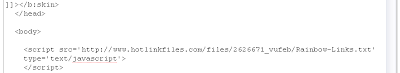
7. Click Preview
8. If Done, Click Save Template
Congratulation! You have Rainbow Links on your beautiful blog...
See you in the next post...











u fukin killed my site u fag
wow....! Very nice post you share a very useful and informative article. Rainbow link is new information for me.
Thanks for sharing.
Thanks a lot it has been a fantastic support, now to make rainlinks is definitely very easy utilizing your information. Thank you
didnt worl
not working
Okay, I tried a few times but can't seem to get it to work as you say! Heeeeeellllpppppp!!!!
doesnt work you fuck hole
doesnt workk??
it's not working bro..
it's not working bro..
Can't do it.