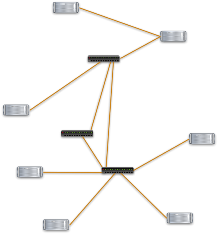 When you click "this blog", you will see the result in the same page. This will hurt you a bit. Because the visitors gone. We definitely want visitors continue to be in the blog in time for us as possible. Better to use a link that will open in a new page. So the last page is not lost. We need to adding some Html code. Now try to Click example link that added the code:
When you click "this blog", you will see the result in the same page. This will hurt you a bit. Because the visitors gone. We definitely want visitors continue to be in the blog in time for us as possible. Better to use a link that will open in a new page. So the last page is not lost. We need to adding some Html code. Now try to Click example link that added the code:
ex: I always feeling good when I read posts in this blog.
The last page wan not lost. And we keep our traffic.
Ready to make it? Please follow these steps:
⇒Choose "Edit Html" mode (not a Compose)

⇒In the example before added Html code is like this:
ex: I always feeling good when I read posts in this blog.
⇒Please add this Html code: target="_blank" or target="new"
⇒The results like this (on Edit Html mode):
or
Next Post I will tell You How to make Link Title. Keep Read.











thanks...and how to make a custom menu bar in my blog plz tell me friend
Thank you so much it was a fantastic support, now to make link result to new page is simple and easy with the help of your advice. Kudos